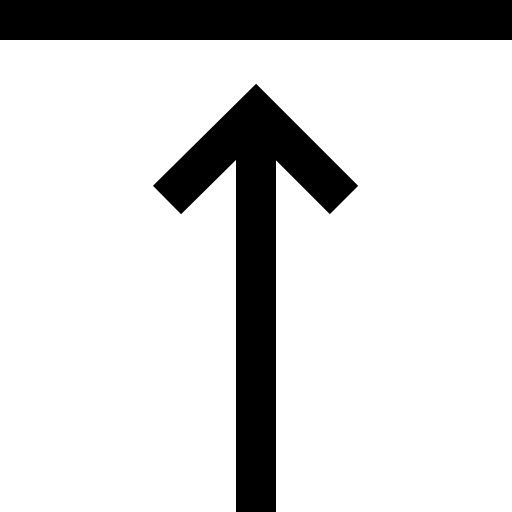Office 365
Queensborough’s Student Email System
Microsoft Office 365 offers 50 GB for message storage, Office applications (Word, Excel, PowerPoint, OneNote & Access), Web and mobile device support, and excellent email security.
All official communication from the College to students will be done only through Office 365.
Brightspace
D2L “Brightspace” is a Learning Management System (LMS) that will be implemented throughout all CUNY schools by the end of Fall 2025. It is a modern and easy-to-use platform for faculty, students, and staff that can support all course modalities teaching and learning goals.
CUNYfirst
Tigers! Beginning April 18, CUNYfirst will look different and be a lot easier to navigate.
While the functions and tasks you are familiar with will continue to work as they do now, there are quite a few improvements to CUNYfirst:
- Redesigned, customizable CUNYfirst home page
- Graphic, tile-based navigation instead of text menus
- Modern, mobile-friendly user interface that adjusts to fit the display device in use
- Enhanced search capabilities make it easier to find information and functions
- Access to Schedule Builder, which makes creating a schedule and registering for classes more intuitive
Note: Students must register for classes using Schedule Builder only beginning April 18.
CUNYfirst Information Claim Your Account
Register Using Schedule Builder on CUNYfirst Login to CUNYfirst
ePortfolios - Digication
Digication is the leading provider of ePortfolio and assessment management systems. Digication develops its platform with students, faculty and programs and institutions needs in mind.
Office of Educational Technology
The Office of Educational Technology (OET) strives to provide educational technology resources and training that promote successful teaching and learning experiences. We are committed to advancing education through innovative and inclusive technological solutions that empower educators and learners, whether they are in traditional classrooms or engaging in remote learning.
Office of Information Technology
The areas the Office of Information Technology is responsible for include:
- Technology leadership
- Campus Area Networking (wired and wireless)
- Internet connectivity and security
- Help Desk support for administrative and academic offices (non computer lab)
- CUNY Portal/CUNYfirst access, project management, training
- Server support of the College website
- Campus Email (Faculty/Staff and Student)
- Administrative production control and application development
- Production academic application support
- Quotes for all administrative computers, hardware and software
QCC Connect App
QCC Connect helps you stay connected to Queensborough Community College!
Everything you want to know about QCC is now at your fingertips.
Use the QCC Connect mobile app to:
- Discover the latest news and virtual events
- Receive alerts and announcements using push notifications
- View your course schedule
- Make an advisement appointment
- Access your Office 365 student email account
- View your TigerCard
- And more!
New features are being planned so check back often for the latest.
DegreeWorks
How to check your own Degree Audit
- Login into CUNYFirst
- Click on "Self Service"
- Click on "Student Center"
- On the right hand side, under "Advisement/Transcript", select "DegreeWorks-Online Advisement System"
eLearning
The current CUNY Strategic Framework has identified online learning as an institutional priority. Accordingly, QCC has dedicated resources to support our evolving effort to provide partially and fully online learning opportunities for students.
The accounts you need:
- CUNYfirst (click the link to activate your CUNYfirst account)
- Blackboard - a learning management system used in CUNY where you can accessyour course materials if your professors use it.
- You need to claim your CUNYfirst account before you can log into Blackboard.
- Office 365 Email - you will receive all communications related to your courses and other academic matters through this email.
Navigate360
Navigate360 is Queensborough's new Student Success Tool. Navigate360 provides the ability for faculty, advisors, learning centers, and other student services to work together to support students throughout their academic journey.
For students, Navigate360 will help keep you on the path toward academic success and give you the tools you need to make the best decisions to complete your education.
Technology Services at CUNY
There are many applications and services that are widely used by Faculty and Students across CUNY. Such applications are CUNY Cloud Virtual Desktop, CUNY Dropbox, McAfee anti-virus sofware and many others.
See Technology Resources on the Coronavirus Update page for technology information specific to distance learning and remote work during the pandemic.

Academic Computing Center

The ACC provides a wide array of academic technology; including a large student computing lab, podia, laptops, mobile devices, media services; several venues to host student, faculty and staff workshops; virtual servers for online courseware hosting of videos and academic websites; and technical consulting for Queensborough’s academic community.
The ACC staff provide many services including individualized assistance to students and faculty, consulting for all academic technology related purchases, including hardware equipment and software specification, installation, repair, and related support.
CUNY Transfer Explorer (T-REX)
CUNY Transfer Explorer (T-REX) has lots to offer. Learn how courses transfer in all directions across the CUNY system and how CUNY awards credits for courses taken elsewhere as well as for prior learning experiences. CUNY Transfer Explorer also shows how courses fit into majors and minors across campuses. Current students can even log in for a personalized experience and community college students can indicate their transfer plans. CUNY Transfer Explorer is updated every day with comprehensive information from CUNY's official source systems.