Brightspace
Announcements
Log into Brightspace
Brightspace will be Queensborough’s new Learning Management System (LMS), replacing Blackboard, starting in Summer 2024.
Use your CUNY Login credentials to log in.
Training for Faculty
There are several ways for you to learn Brightspace, including live hands-on training, demonstrations and recorded training:
- Faculty Getting Started Checklist
- CUNY Faculty Workshops
- LMS Transition YouTube Channel
- CUNY IT Help Knowledge Base Articles
- CUNY Training Provided Training
- QCC Provided Training
- Brightspace Provided Training
Training for Students
Once logged in, you’ll find that we have enrolled you in “ Getting Started in Brightspace for QCC Students,” an optional mini-course full of helpful resources that gives you a chance to get some hands-on practice. You can go through the whole course from start to finish in less than an hour and you can go back to it anytime for reference.
Tech Support for Faculty and Students:
- Toll-free support line 1-888-895-2511
- LMSSupport@qcc.cuny.edu
Transitioning to Brightspace

The Board of Trustees approved D2L “Brightspace” as CUNY’s new Learning Management System (LMS) following an extensive needs assessment and RFP process required by the expiration of our contract with Blackboard. D2L “Brightspace” was determined to be the LMS that best met CUNY’s needs.
The transition to a new LMS will enable CUNY to expand online learning and deliver engaging learning experiences using modern teaching and learning technology.
The goals and benefits of transitioning:
- Provide a comprehensive learning management system that is modern and easy to use for faculty, staff, and students.
- Deliver new capabilities to support teaching and learning across different modalities.
- Support growth in online learning.
- Contribute to student success through advanced analytics.
- Set a foundation for engaging learning experiences that connect and inform.
Brightspace Training (For Faculty)
In-person Workshops
Location: Library Building, Room L-313
1. Brightspace Essentials
Description: During this session, participants will learn the basics of how to add course materials to their Brightspace courses. Topics include how to add content such as documents, videos, and audio files, and how to add external links.
2. Creating Assignments in Brightspace
Description: During this session, participants will learn the basics of how to add assignments (including Turnitin) and discussion boards to their Brightspace courses.
3. Creating Quizzes in Brightspace
Description: During this session, participants will learn the basics of how to create and deploy Quizzes in their Brightspace courses.
4. Zoom Basics in Brightspace – Virtual Classroom/Meeting
Description: During this session, participants will learn the basics of how to add a Zoom link and schedule Zoom meetings in their Brightspace courses.
5. Gradebook
Description: During this session, participants will learn the basics of how to organize their gradebook such as grading and adding grade items/categories. They will also learn how to set up a weighted calculation.
Webinars (CUNY)
CUNY will be offering the following live-webinar style Brightspace Basic Series of Training. Each module description follows. Please register for one or more of the workshops below (delivered via Zoom).
All Brightspace training is voluntary.
- Getting Started in Brightspace: overview of key features and tools, course management – class list, groups/sections, communicating with students, adding content basics, assignment basics, quiz basics, adaptive release, key terms and resources for instructors.
- ABCs of Content: overview and table of contents, modules; adding content to courses (from existing course content, building it from scratch), creating activities for learners, instructor settings for assignments, discussions and quizzes.
- Engaging Learners: brief UDL overview and overview of accessibility in Brightspace, tools and features for communication (announcements, activity feed, discussions and virtual classroom), tools and features for engagement (calendar, progress)
- Assessing Learning: assignments, quizzes, evaluating learners via quick eval and submissions, rubrics, gradebook basics.
- Quizzes: an advanced workshop on the question library, importing questions, quiz formats, features, accommodations, and special access.
- Gradebook: a deep dive into setting up the gradebook, including using the set-up wizard, adding in assessments, and grade schemas, and releasing grades throughout the semester and as a final course grade.
- Ask Me Anything: trainers will consult on specific questions about your course (migrated or new) or applying your teaching practice in Brightspace.
Our Timeline
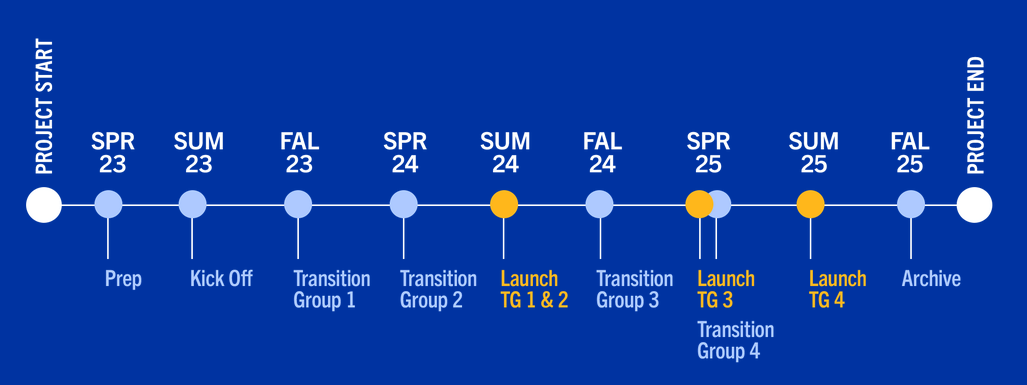
SPRING 2024 |
SUMMER 2024 |
|
|
Helpful Links
To get in touch with the support team:
- Email us at lmstransition@cuny.edu
If you are interested in training or for more information:
Additional considerations: The QM Rubric
Follow the QM Rubric to review and improve course quality and accessibility for Brightspace.More Resources and Tutorials
Resources developed by CUNY
Brightspace Transition Youtube Channel (CUNY)Brightspace Guidelines (Hostos Community College)
Brightspace Basics
- Manage account settings
- Navigating Brightspace
- Set up a course
- Copy existing content into a course
- Copy an assignment to another course
- Classlists and analytics
- Announcements
Content
Assignments
Quizzes
Discussions
Please note: Forums are “folders” for discussion topics to be placed into.
Gradebook
- Gradebook settings
- Grading in Brightspace
- Overview of grading
- The Setup Wizard
- Using grade schemes
- Entering grades, part 1
- Entering grades, part 2
- Create and edit a rubric
Advance topics
FAQs
Who is managing our Campus Migration?
The Campus Migration Teams leaders are:
Campus Lead: Phyllis Curti-Tweed, Provost and VP of Academic Affairs
Campus Co-lead: Denis Bejar, Director of Educational Technology
Learning Management Expert: Delwar Sayeed, IT Academic Applications Specialist
Academic Technologist: Ka Cheng, IT Academic Applications Specialist
Project Coordinator: Punita Bhansali, Faculty
Communications: Leslie Ward, Librarian
What content will be migrated to Brightspace?
Only the course content and the course structure will be migrated. Student rosters, activity data, submissions will not be migrated.
Third-party content such as Book Publishers, VoiceThread, PlayPosit and Digication will need to be re-linked.
How can I login to Brightspace?
Go to https://brightspace.cuny.edu and use your CUNY Login credentials
What kind of training is available?
Training for faculty and students will begin officially in Spring 2024. However, CUNY and D2L are planning to offer some training sessions as early as October 2023. Training will be offered in various modalities, including an asynchronous course available right in Brightspace. More information will be posted on this web site.
Describe course migration?
Course migration is an automated process that moves course content from Blackboard to D2L, “Brightspace,” but not student records such as grades.
Initially, CUNY will migrate two years of historical courses (over 150,000 courses) based on the college’s starting transition date. Our contract with D2L provides for migration of up to 525,000 courses. The LMS Advisory Team will solicit campus input to inform the secondary course migration strategy. A full course migration timeline will be made available to the LMS transition campus teams.
What will be transferred from Blackboard to D2L, “Brightspace” as part of course migration?
Only course content and the course structure in Blackboard will be migrated to Brightspace. A course migration guide will be provided with details.
What policies govern the use of D2l, “Brightspace”?
As has always been true, the intellectual property of faculty using D2L will be governed by CUNY’s Intellectual Property Policy (cuny.edu).
Who owns the data within D2l, “Brightspace”?
CUNY owns the data. According to the D2L RFP:
D2L complies with the data storage privacy, trust, and security protocols of CUNY.
AND
D2L has policies that apply to all information handling practices, including client confidentiality. Data is classified as "Strictly Confidential," covering Personally Identifiable Information (PII) or confidential information. They have confidentiality provisions in their contracts and restrict access to customer data except for maintaining the service or responding to technical or service problems as requested by the customer.
Accessibility
How does D2L, “Brightspace” support accessibility?
Key aspects of its support for accessibility include:
-
Compliance with Accessibility Standards: Brightspace aligns with WCAG (Web Content Accessibility Guidelines) 2.1 AAA standards. These guidelines ensure web content is accessible to all users, including those with disabilities.
-
Automated Closed Captioning: Brightspace offers automated closed captioning for video content. This feature is crucial for deaf or hard-of-hearing users, ensuring that audio content is accessible.
-
Intuitive and Easy-to-Use Interface: The platform is designed to be intuitive and easy to use, which is beneficial for users who may have cognitive or learning disabilities.
-
Mobile Responsiveness and Native Mobile Applications: Brightspace's mobile-friendly platform ensures that users can access the LMS through various devices, which is particularly important for users with physical disabilities who may rely on mobile devices for accessibility.
-
Content Templates: These templates are designed to be fully accessible, aligning with WCAG 2.1 AAA Standards, ensuring consistency and accessibility in course materials.
-
Built-In Accessibility Checker: Brightspace includes a built-in accessibility checker that helps educators create content that meets accessibility standards.
-
Color Contrast Ratio Checker: This tool ensures that text and background colors on the platform meet the required contrast ratios for readability, important for users with visual impairments.
-
Multiple Ways to Engage and Learn: The platform supports different learning styles and needs by allowing content to be presented in various formats and providing multiple means of interaction.
-
Support for Universal Design for Learning (UDL): Brightspace's features align with UDL principles, offering multiple means of representation, action, expression, and engagement to support diverse learners.
By incorporating these features, Brightspace demonstrates a commitment to making digital learning accessible to all users, regardless of their abilities or disabilities. To learn more, visit https://www.d2l.com/accessibility/.
The Brightspace Community
The Brightspace Community site is the primary destination for D2L’s community of clients, partners, users, developers and D2L staff to:
- Find product information, release notes, documentation, videos and webinars
- Share product ideas with D2L, and your knowledge & resources with others
- Connect with other users and D2L staff through membership and discussion forums



