How to Sign in to Office 365 and Setup Multi Factor Authentication
-
Go to Office.com, and Sign In with your QCC Email login.

-
Enter your email address then click "Next"
-
Your new email will be your CUNYfirst username follwed by @student.qcc.cuny.edu. For example, "John.Doe12@student.qcc.cuny.edu"
Don't use @login.cuny.edu
Use @student.qcc.cuny.edu
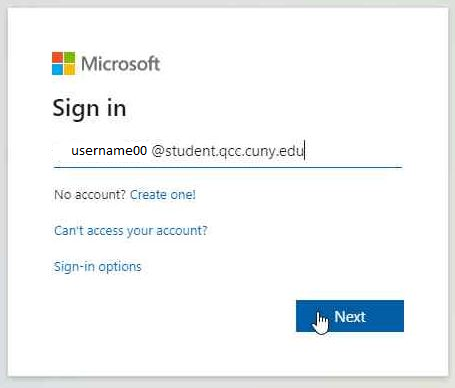
-
-
Enter your CUNYfirst password then click "Sign In".
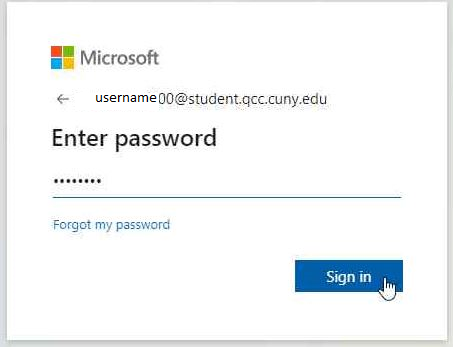
-
You will be prompted with this message, click "Next".
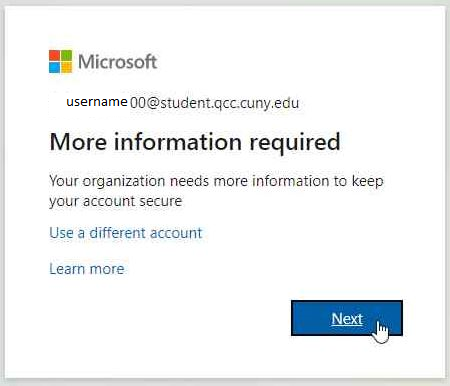
-
Choose your authentication method from the dropdown menu. Select your country and enter your phone number.
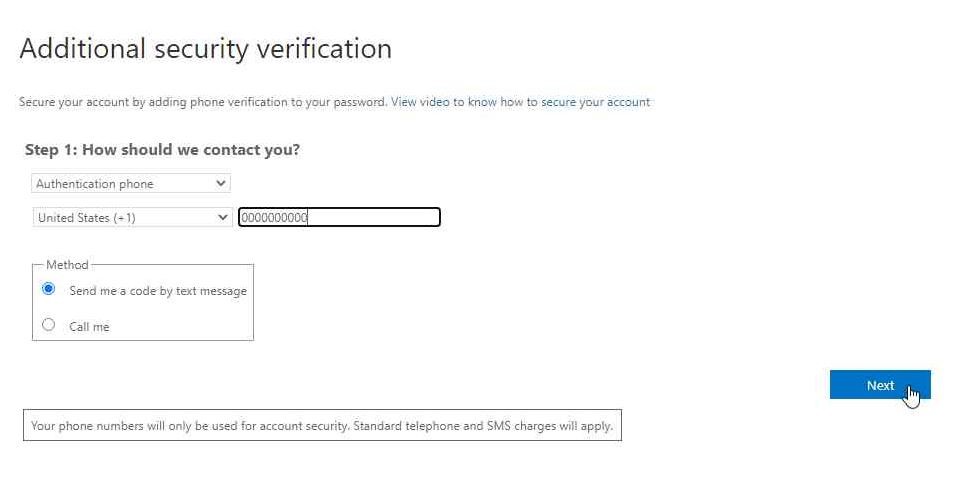
-
If you've chosen verification via Text Message, enter the code sent to your phone number. Click "Verify".
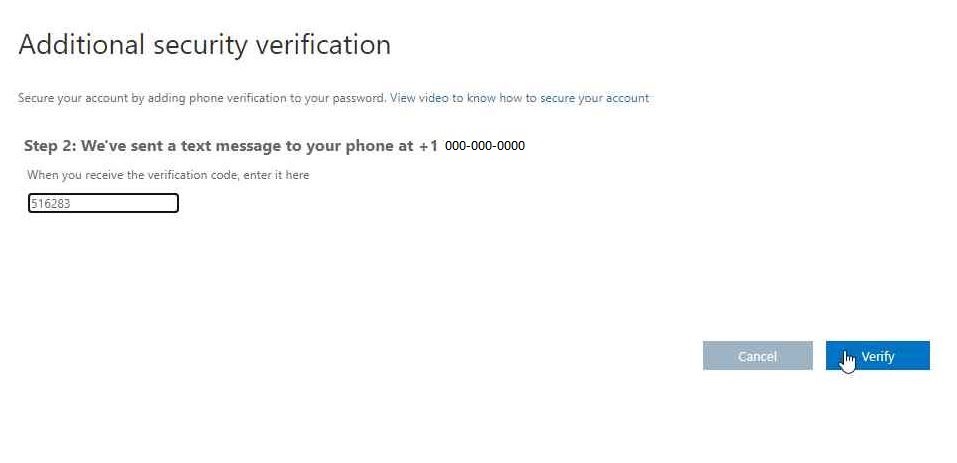
-
After you login select the outlook icon to view your emails!



