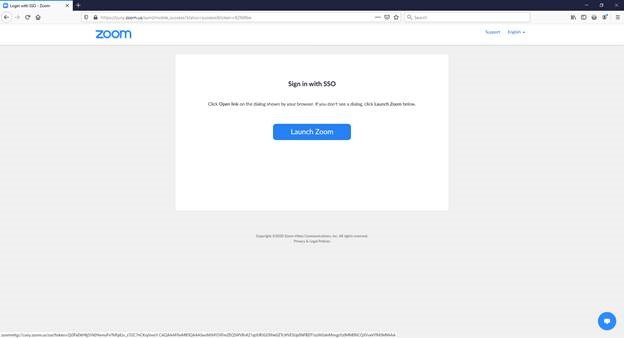Using Zoom for Academic Senate Meetings
Logging into Zoom using SSO (CUNY Account)
For those having trouble logging into the Academic Senate Zoom meeting, follow the steps below:
-
Click on Sign in with SSO (Single Sign-On)
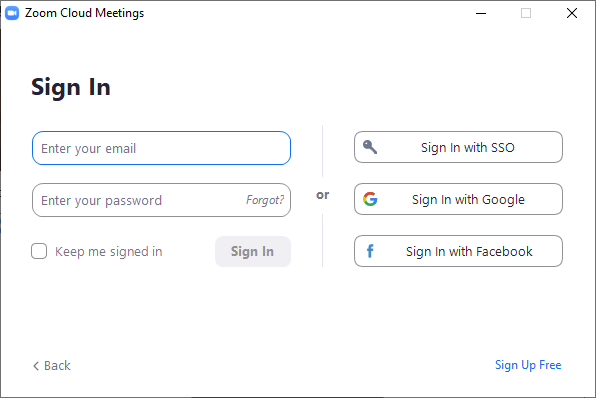
-
You will be prompted for a domain, type in cuny and click Continue
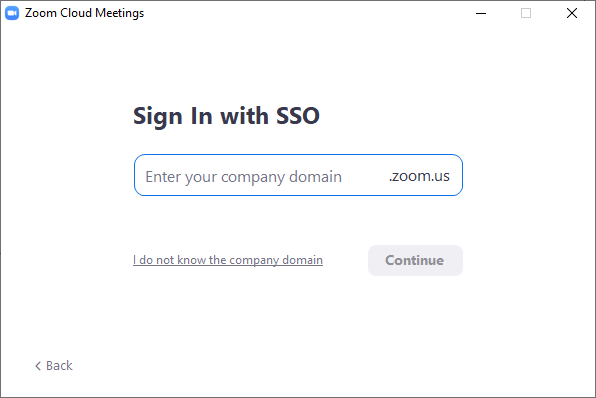
-
You should arrive at the CUNY login screen, enter your CUNY Login name (firstname.lastname##@login.cuny.edu) plus the password for that account just as you would enter for CUNYfirst or Blackboard or CUNY Dropbox. Click Login. Keep in mind this is a web page so you only need to left click one time.
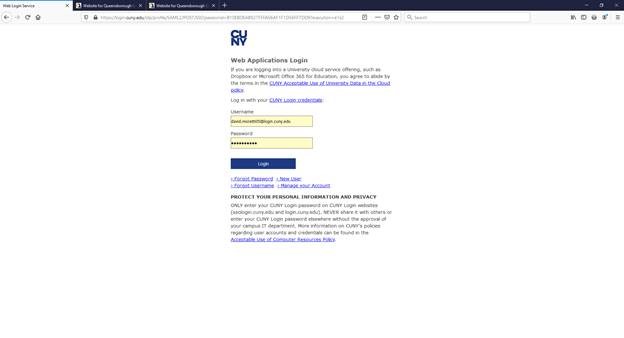
-
Once logged in, you should see a pop screen, click on Open Link
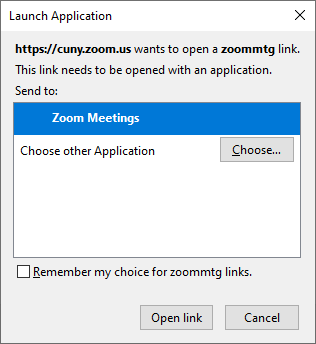
-
If you don’t see the pop-up, you should see this web page, click on Launch Zoom.