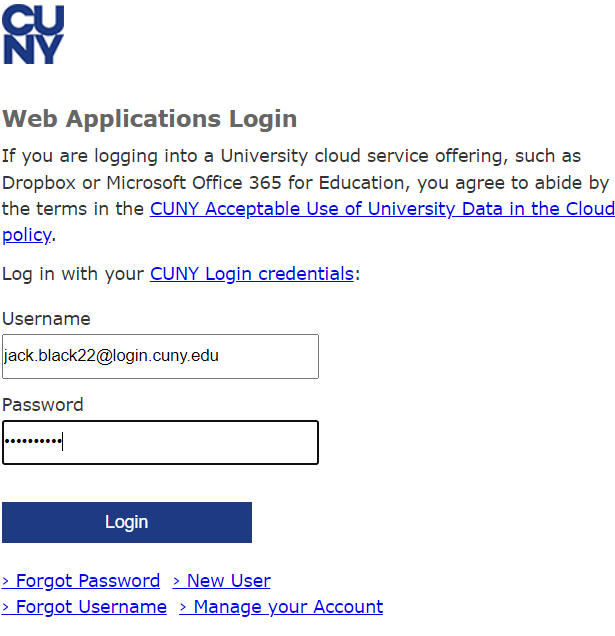Contacting the Transfer Resource Center using Microsoft Teams
After completing the Webform to request assistance, you may either download the TEAMS Window app or use the TEAMS web app, then follow the instructions below.
Available from 9:00 a.m. to 11:00 a.m. and 1:00 p.m. to 3:00 p.m. on Mondays, Wednesdays, and Fridays
**Chat messages received outside of established hours, weekends, or holidays will be answered in the order that they are received on the next business day.**
How to Access Microsoft Teams to Meet with a Transfer Adviser
STEP 1: Go to Microsoft Teams website
STEP 2: Type in your CUNYFirst username and Password. Be sure to include @login.cuny.edu. NOTE: if you are automatically logged in please LOGOUT and login in using your CUNYFirst username and password.
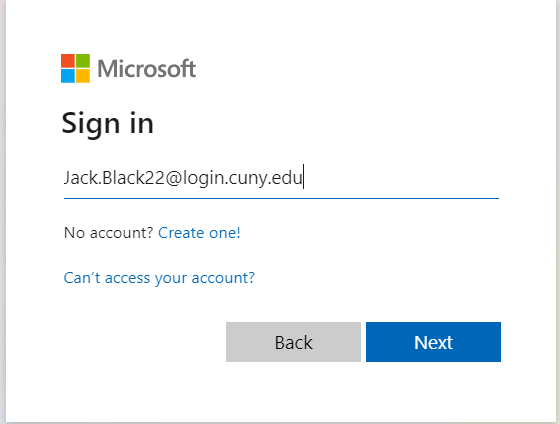
STEP 3: Type in CUNYFirst username (with @login.cuny.edu) and password and Teams will launch.