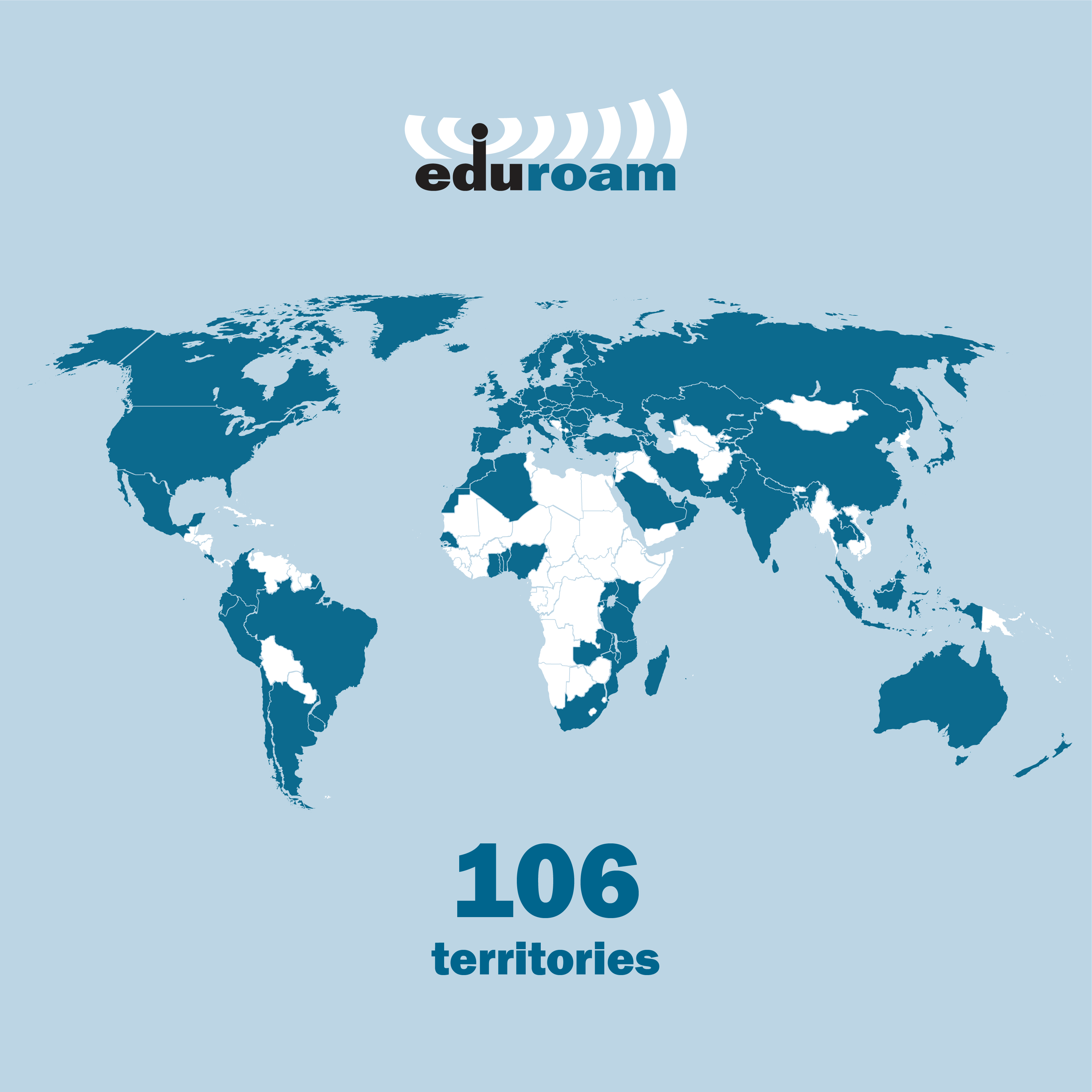eduroam
Queensborough now offers free, secure Wi-Fi access across the entire campus via eduroam using your CUNY Login credentials.
CUNY students, faculty and staff can configure an eduroam wireless network connection on their devices to access the internet through an eduroam Wi-Fi hotspot at CUNY campuses or anywhere else in the world. Visitors from other institutions participating in eduroam can access the internet through CUNY eduroam Wi-Fi hotspots as well.
Connecting to eduroam
By following this one-time procedure on the device(s) you'd like to access eduroam, you ensure that your CUNY Login credentials remain secure when connecting to the internet through ANY eduroam Wi-Fi hotspot. Note that any other method to set up your device’s eduroam wireless connection is not recommended as it may not be secure and makes it harder to troubleshoot eduroam connection issues.
- Use an existing wireless connection to open eduroam.org in a web browser on your device
- Click on “Click here to download your eduroam® installer”
- Search for and select City University of New York
- Confirm that the “Download your installer” line includes your device type or operating system, then click on the eduroam button
If your device or operating system is not shown in the “Download your installer” line, eduroam may not support a secure internet connection for your device - Follow the download and installation instructions, including any prompts to download and install an app or file for your device (geteduroam app for Android) or to open a URL (for Chromebook)
- For Chromebooks, select Default for the Server CA Certificate field
- Enter your CUNY Login credentials when prompted for user identity and password
- Join or connect to eduroam
See CUNY IT Help for step-by-step eduroam connection instructions for the following devices:
- Android devices
- Apple devices (Macs, iPads and iPhones)
- Chromebook computers
- Windows computers

For more information
- For information specific to the CUNY implementation of eduroam, see the eduroam documentation and FAQs in CUNY IT Help
- For general information about the eduroam service, visit the eduroam website or see the eduroram FAQs
- For the list of global list of eduroam Wi-Fi hotspots, visit the and Where can I eduroam? web page or download the eduroam companion app from the Apple App Store and Google Play