How To Register Your TigerCard – Library and ACC (L-117)
-
Find a copier or printer (Note: If the touch screen dark, press the “Energy Saver” button at upper right).

-
Swipe your TigerCard at right.

-
Enter your Tiger ID Account username only (JFrost42). Enter your Tiger ID Account password when prompted.
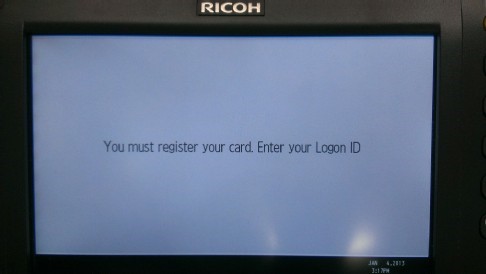
-
Your account balance will display. Press “OK”.
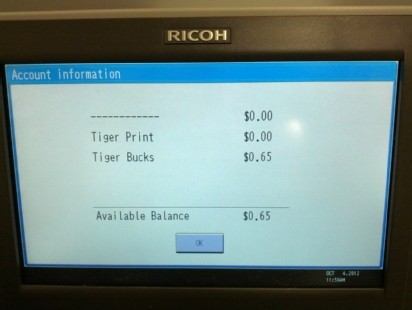
-
Press “Logout” on the lower left corner of the screen. Your TigerCard is now registered.



