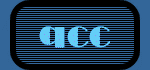Why do I need to
complete Test 2?
Test 2 confirms you are using a web browser that
enables you to submit files to a web site. The 'Copy
and Paste' method only allows the submission of ASCII
or Text only on a form. For some courses and/or
instructors, this is not enough -- you will need to be
able to attach a file to the form and submit as an
assignment.
Instructions for completing Test 2: Create
assignment and submit as a file attachment:
1) You should create and save a word processed
document in ASCII or Text Only, Word for Windows 6.0,
or Word97 file format. You can use the same document
you used for Test 1. You may use another word
processor format or file type for this test. However,
when you submit assignments in your online course you
can only submit a word processed document as a file
attachment if it is saved in a format or file type
compatible with the QCC OnLine system (i.e. *.txt,
*.doc). Your professor may specify additional types of
file attachments that are accepted as assignments.
(See the 'Technical requirements for participating in
an QCC OnLine course' document for more information.)
2) The document or file attachment you use for Test 2
should not contain any personal information such as
address, phone number, or SS#. Please follow the
instructions on the confirmation screen you receive
after the submission to return to verify the
completion of the test.
3) Click here for Instructions
for students who may not be familiar with uploading or
attaching a file.
4) Now click the Test 2 link below to open the
assignment test form.