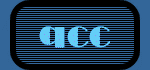|
 |
 |
 |
 |
 |
|


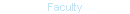
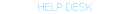


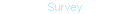
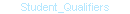
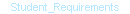

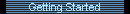

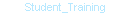
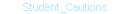
|
|
 |
Getting Started
|
|

|
|
| Before you can access your
course, you need to complete the following steps.
Begin with Step 1, Test Your System. |
| If you have
questions, please call 1.718.631.6624
or email the HelpDesk at helpdesk@qcc.cuny.edu |
|
|
|
1
|
Test
Your System Students
may complete this step now.
You must test
your computer system before requesting a
password to see if you are technically able to
participate in an SLN course.
|
|
2
|
Enroll
in Your Courses
You need to be
officially enrolled in each course you wish to
access. Matriculated students enroll at their
campus. If you are a non-matriculated student,
this link will take you to registration
information and the forms needed to enroll in
an online course. The registration process is
completed at the campus offering the course.
|
|
3
|
Get
Your Course Materials Go
to the QCC home page to find fall course
information.
You need the
required textbooks and supplementary materials
for the QCC OnLine course. Locate your course
in the list to find the required texts and
materials.
|
|
4
|
Request
a Password
You need to
request a password for access to your course(s).
If you do not have a valid Internet email
account, do not submit the password request
form until you do. If your course or campus
does not appear on the form, if you change
your enrollment during the fall semester, or
if you have any questions about completing the
password request form, contact the HelpDesk.
|
|
5
|
Complete
the Student Training and Orientation
Learn how to
use the QCC System. New students MUST complete
this orientation. There is also a link to the
Student Orientation on the Commons.
|
|
6
|
Go
to the QCC OnLine to SITE access your course.
(password
required to enter this area.)
Your username
is the first name and last name you indicated
on the password request form (type as
firstname<space>lastname). Type your
password in lower case. The QCC OnLine is the
virtual campus where you will find your QCC
OnLine course. All students with passwords may
use this link.
|
If you have questions, call 1.718.631.6624 or send
us an email.
Queensborough Community College, CUNY,
Bayside , New York 1364-1497
http://www.qcc.cuny.edu·
|
|
|
|
 |
|
 |
|
 |
 |
 |
|