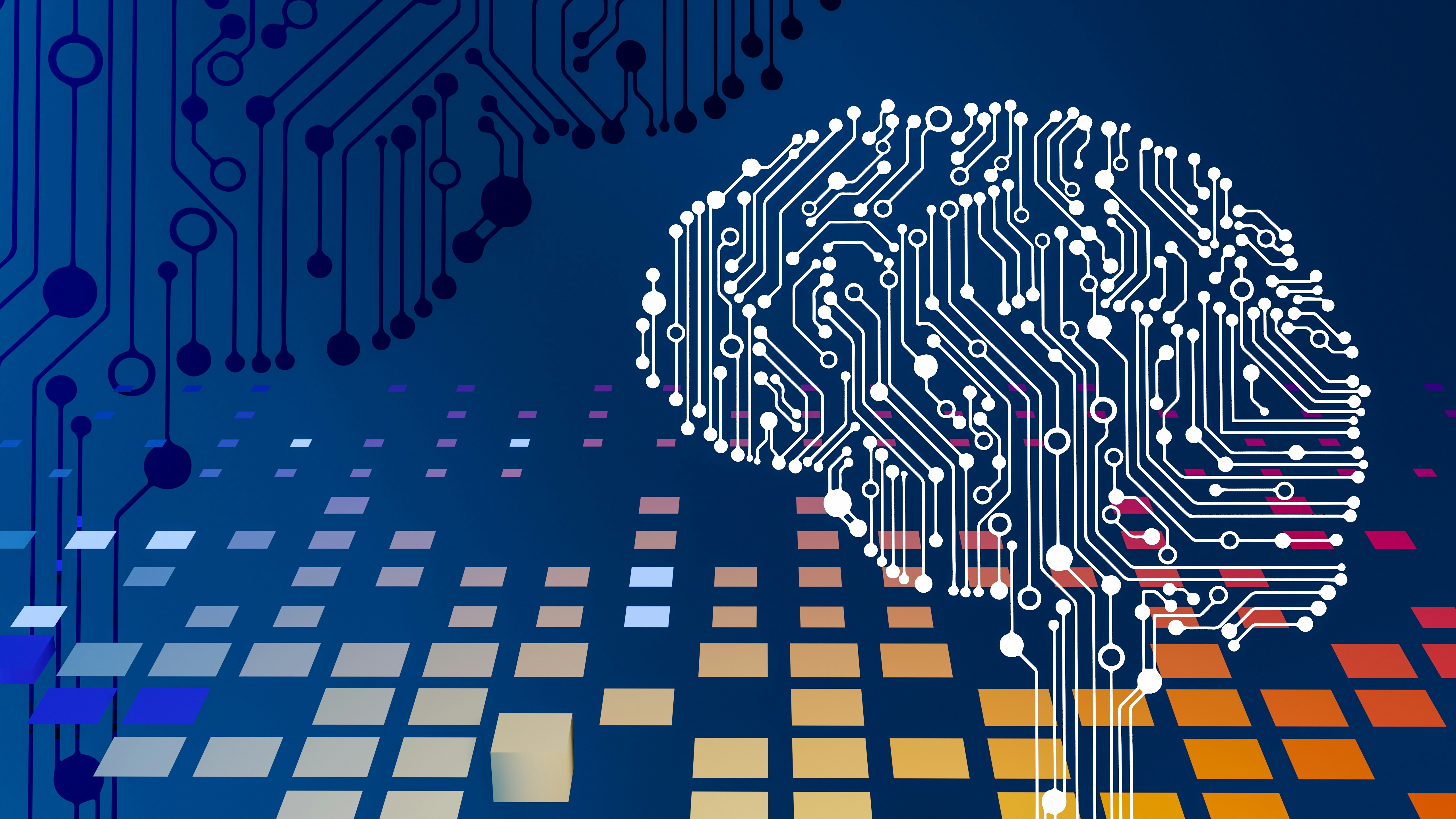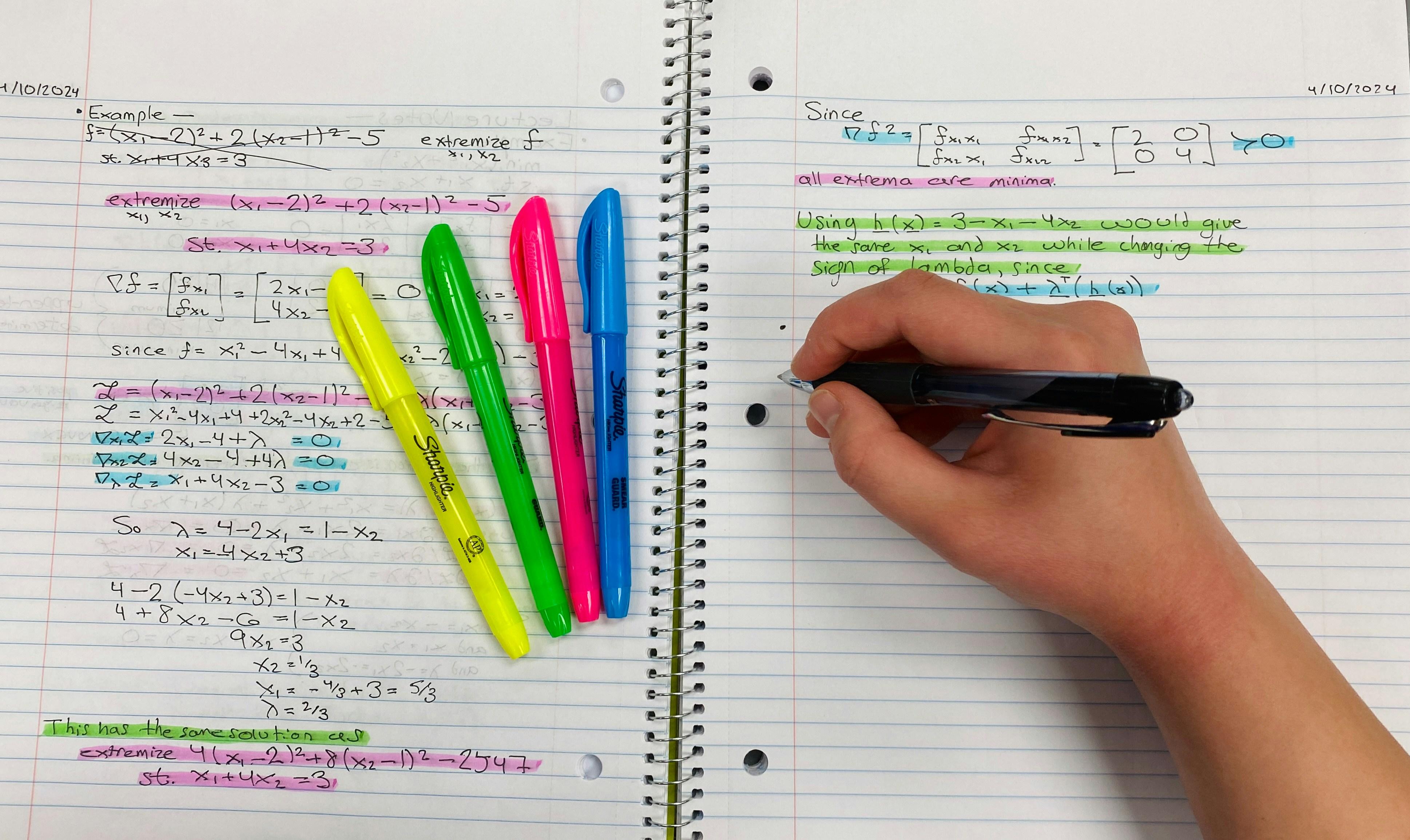ADA Compliance in Online Courses
By: Angela Ridinger-Dotterman
This article explores the impact of CUNY’s Voluntary Compliance Agreement following a disability-related complaint at John Jay College. It outlines the responsibilities faculty have in ensuring all digital course materials meet ADA and Web Content Accessibility Guidelines (WCAG). Learn what this means for your online teaching and how to create accessible content that supports all students.
Many faculty are aware of the “John Jay settlement” or the Title II Voluntary Compliance Agreement between the United States of America and CUNY, which CUNY entered into following a complaint made against John Jay College of Criminal Justice alleging that the college had “failed to timely and adequately provide reasonable accommodations and auxiliary aids and services” to a student with “a vision-related disability” (2). However, faculty may be less familiar with the implications that this agreement has for our online teaching here at QCC.
Signed on April 12, 2023, the VCA affirms that CUNY will comply with NYS IT Accessibility Policy and that “CUNY shall verify and ensure accessibility of all third-party and other learning products, platforms, and applications utilized in CUNY courses such as WebAssign, including compliance with the latest Web Content Accessibility Guidelines, currently published at www.w3.org/TR/WCAG, prior to their use in any class” (5). With regard to faculty, the agreement further stipulates that “CUNY shall insure that all instructors are aware of and comply with requirements for accessibility under the ADA before assigning to students coursework any online learning products, platforms, and applications, including any content created by CUNY instructors” (6). This means that in addition to doing our due diligence to make sure that online material produced by others that we incorporate our course design (e.g., online textbooks, plugins, or web-based applications) is accessible, faculty must also ensure the accessibility of content that we create ourselves, such as documents, slides, and pre-recorded lectures.
Microsoft Office products include features that make it fairly simple for faculty to create accessible documents for students. PDFs generated from accessible documents are usually also accessible. PDFs generated from inaccessible documents (like a scanned page from a book) can also be made accessible, but the process is more complicated and requires using Adobe Acrobat Pro. Guidelines can be found on CUNY’s IT Accessibility web page.
When creating pre-recorded video content for students, faculty may not realize that the captions automatically generated by Zoom and YouTube fall short of the requirements for ADA compliance. The Web Content Accessibility Guidelines provide specific guidance for accessibility for pre-recorded video and audio content, which vary depending on whether the pre-recorded content is an “alternative presentation.” As WCAG explains:
Captions are not needed when the synchronized media is, itself, an alternate presentation of information that is also presented via text on the web page. For example, if information on a page is accompanied by a synchronized media presentation that presents no more information than is already presented in text, but is easier for people with cognitive, language, or learning disabilities to understand, then it would not need to be captioned since the information is already presented on the page in text or in text alternatives (e.g., for images).
For example, if a professor records a lecture and also provides a transcript of the lecture that presents all of the same information as the recording, that lecture may not need to be captioned, provided the lecture does not make reference to visual content necessary to understand the audio content. If, however, a professor records a lecture that explains and elaborates on slides or lecture notes that outline the key ideas from the lecture, this would not be an alternate presentation. This video would require captioning.
The guidelines for captioning shared by CUNY are specific. For example, captions may not exceed 32 characters in length. They must be displayed for 3-7 seconds before disappearing, must not obscure graphics, and must be timed to synchronize with the audio. Above all, they must be accurate. Guidelines and suggestions for free programs to assist with creating accessible captions are shared on CUNY’s IT Accessibility web page. At this time, CUNY does not appear to offer services to create ADA compliant captions for faculty.
Creating accessible content for our online courses takes time and requires preparation. Faculty should be aware that online material needs to be ADA compliant in advance, not simply in response to a student’s request for accommodation. Understanding the requirements for accessible content–and the time involved in preparing this content–can help faculty make informed choices about our course design.